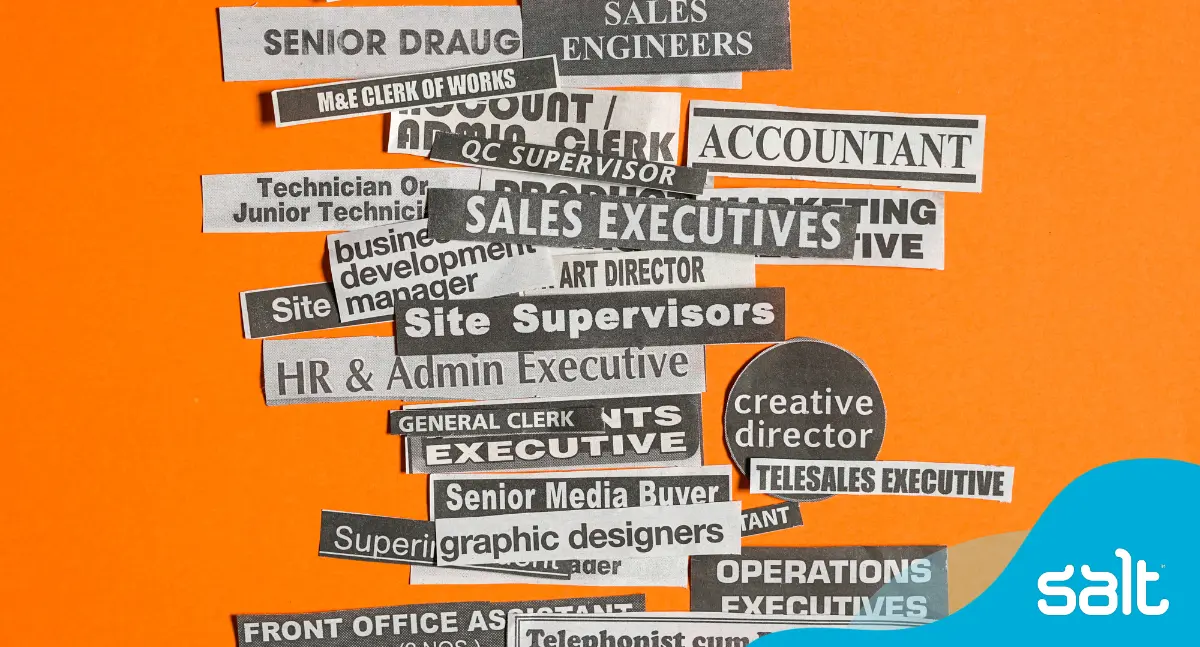Remote interviews might seem more accessible for your candidates, but they do come with their own set of barriers. David Gevorkian, CEO and Founder of BeAccessible Inc, provides expert advice about how to give every applicant a fair opportunity in a digital interview.
This guest post was provided to Salt Recruitment as part of their guest blog series offering a fresh perspective on talent acquisition and industry transformation. This guide includes information for accessibility in the context of UK audiences.
The rise of virtual interviews has both benefits and drawbacks. While remote interviews are fast and efficient, they also risk excluding candidates with disabilities who require accessibility accommodations. Therefore, ensuring equal access is not just legally required but morally imperative for inclusive hiring practices.
This article provides practical tips to make virtual interviews accessible to candidates who are blind, deaf, have limited mobility, or have other disabilities. We will cover best practices for captioning, interface modifications, assistive tech compatibility, and more.
Accessibility challenges of digital interviews
Moving interviews to digital spaces introduces new challenges that place some applicants at a disadvantage. Employers risk miscommunication, confusion, and an uneven experience across candidates if they fail to proactively address these barriers.
Here are a few key digital barriers to be aware of when planning remote interviews:
Lack of real-time captioning
One major gap in online interviews can be the lack of real-time captioning or communication access to real-time translation. Such live subtitles are essential for participants who are deaf or hard of hearing to follow the discussion and questions in the moment.
While it is true that automated translations have improved, they still cannot match the accuracy and completeness of a human transcriptionist. Not offering live captions can inadvertently limit opportunities for certain candidates.
Difficulties in using technology
Many video conferencing platforms, websites, apps, and devices used in virtual interviewing may pose unexpected accessibility issues. Interfaces that are not intentionally designed for inclusiveness can trouble users with disabilities, posing issues like:
- tiny text
- unlabeled buttons
- incompatibility with assistive devices
- forced reliance on visual cues
- and more.
Such usability barriers negatively impact the interview experience and can potentially cause problems for candidates as they attempt to demonstrate their abilities.
Inaccessible documents
Any documents or online forms related to the hiring process, such as applications, pre-interview assessments, or work samples, must be provided in fully accessible formats. For instance, blind or visually impaired candidates require editable Word documents or HTML pages to effectively navigate and complete these components independently with a screen reader.
Assistive technologies cannot read image-only PDFs without remediation or scanned documents. Ultimately, inaccessible files prevent equal opportunity and participation.
Communication barriers
Virtual interviews do not always consider disabilities that may impact communication, such as speech disorders, developmental disabilities, or deafness without interpretation.
Candidates need adjustments like additional response time, clarity around expectations, or typed communication to engage and showcase their skills effectively. Without proper accommodations, their interview experience will not accurately reflect their abilities.
Digital accessibility laws in the UK
Website accessibility standards in the U.K. follow a strong legal framework that promotes digital inclusion and prohibits discrimination against individuals with disabilities.
The Equality Act 2010
The Equality Act defends people with disabilities against discrimination in employment, schooling, and access to goods and services. On the digital front, it mandates that commercial online platforms and mobile apps enable equitable perception, comprehension, navigation, and interactivity for disabled users.
Meeting these standards involves building accessibility features upfront, like captions, image descriptions, and flexible options to address individual needs upon request. Declining to make reasonable accommodations now clearly violates the law against disability discrimination.
Public Sector Bodies Accessibility Regulations (PSBAR)
Building upon the foundation of the Equality Act, the Public Sector Bodies Accessibility Regulations specifically target public institutions that receive U.K. government funds. This includes a broad scope of bodies such as the NHS, local authorities, police services, schools, and universities – basically, any organisation delivering public services.
PSBAR requirements for digital accessibility mandate that websites and mobile apps fully meet the Web Content Accessibility Guidelines. It also imposes more stringent rules for pre-recorded video content, such as the requirement for closed captions to be provided within two weeks of publication.
Web Content Accessibility Guidelines (WCAG)
The Web Content Accessibility Guidelines, often abbreviated as WCAG, provide the technical standard for digital accessibility in the U.K. public sector as PSBAR requires. The guidelines are divided into three conformance levels – A, A.A., and AAA – with Level A.A. representing the minimum for accessibility compliance.
Content meeting these WCAG 2.2 AA success criteria is considered perceivable, operable, understandable, and robust enough for most individuals with disabilities to access. The guidelines cover various technical provisions around the proper use of color contrast, text alternatives for non-text content, navigation, and more.
7 top tips to provide accessible digital interviews
Employers can take several proactive steps to make their virtual interviews fully accessible according to best practices and legal standards.
1. Check the technology
Thoroughly test all systems, such as video conference links, candidate portals, assessments, and documents, on multiple devices using assistive technologies. In addition, have users with disabilities provide feedback to identify and resolve issues before interviews occur.
2. Choose accessible platforms
Select platforms like Zoom, Skype, or Google Meet that are designed with built-in accessibility features, such as keyboard controls, high colour contrast, closed captioning support, and screen reader optimisation. Avoid requiring proprietary apps if possible.
3. Accommodate different needs
Survey candidates about potential access needs upfront, then provide accommodations like interpreters, captioning, screen reading support, voice typing, flexible scheduling, etc. Listen to understand individual requirements without making assumptions.
4. Offer accessible content
Provide all content in plain text HTML/Word formats instead of PDFs or images to ensure blind users can access materials independently with screen readers. Or use mediated PDF files in addition to descriptive alt text for any images on websites.
5. Use closed captioning
For live video interviews, offer Communication Access Real-time Translation (CART) or automatic captioning services to enable visible and accurate captions. In addition, transcripts should be provided for later reference.
6. Design a consistent structure
Maintain logical tab order, proper headings, and labeled form fields on all pages so screen readers can easily navigate. Ultimately, users should not encounter confusing website navigation and structures.
7. Be flexible
Consider alternate accessible formats, like phone interviews, if needed. Allow extra response times and breaks as needed. The goal is evaluation ability, not assessment.
8. Collect feedback
Conduct post-interviews or request input from candidates with disabilities to continuously improve the experience for all. Accessibility is an ongoing process.
Are you ready to make your interviews accessible?
With some proactive planning and following established best practices, employers can conduct inclusive virtual interviews that comply with accessibility standards and anti-discrimination laws. Taking steps to learn about different types of disabilities, test technology solutions, provide appropriate accommodations, and validate the experience with real users will result in fair and equitable opportunities for all candidates to participate and showcase their skills. Prioritising accessibility makes the hiring process more inclusive and helps attract top, diverse talent.
About the author
David Gevorkian, CEO and Founder of BeAccessible Inc
David started Be Accessible because of his passion for website accessibility and ADA compliance. He spent much of his career working for financial institutions creating websites and mobile applications. He earned his Master’s in Business Administration from Salve Regina University in Rhode Island. David is an advocate for creating web interfaces usable by all people. He enjoys recording music and playing soccer with friends.
Hiring? Salt connects you to outstanding top talent worldwide
If you’re interested in hearing about how Salt’s top talent recruitment experts around the world can help with your hiring right now, get in touch. Click below to contact the closest Salt team to you!
- Australia
- Canada
- Belgium
- Europe
- Hong Kong
- Malaysia
- Middle East and North Africa
- Netherlands
- New Zealand
- Singapore
- South Africa
- United Kingdom
- United States
Keep up with Salt’s top talent job market insights and hiring advice! You can keep in the loop by following us on. LinkedIn, YouTube, Facebook, Instagram, and Spotify.